Replacement chips for HP 950, HP 951 cartridges
The HP 950, HP 951 cartridges are equipped with chips, which are liable for the display of the ink filling level and several other features if this cartridge type. The alternative chips replace original chips and recreate the ink filling level. Furthermore they make it possible to use proprietary (see the HP cartridge protection) empties in different printers. Moreover it is possible to use a cartridge again in the same printer due to the new serial number (see serial number management). A replacement chip can be used once.
Placing the alternative chips on original HP 950, HP 951 cartridges
The replacement chips have a flat design and are conceived for the direct positioning onto the original cartridge. The measures of the chips are eyual to the place at the cartridge where the original chip sits. This conformity supports the exact positioning of the replacement chip at the HP 950, HP 951 cartridge. To fix the chip at the cartridge every replacement chip is equipped with adhesive tape at the back.
Clean the surface of the original chip and its surroundings before attaching the replacement chip. We recommend using cotton buds and rubbing alcohol. Please do not use aggressive cleaning fluids.
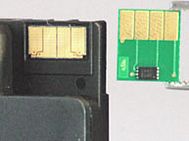

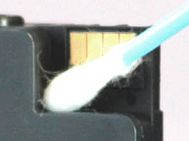
Remove the cover of the tape with a small cutter knife or a scalpel right before attaching it. Make sure that there is no part of the cover left on the adhesive tape.
Place the new chip in a way that its contact areas are in the same direction as the ones of the original chip. The upper edge of the replacement chip needs to flush with the upper edge of the cartridge (see the red line in the picture).
In the final step we activate the adhesive tape. For that press the chip firmly onto the cartridge for 2-3 seconds.
Now the refilled cartridge is ready for using. Thanks to the serial number of the replacement chip the cartridge is recognised by the printer and has a working ink filling level indicator.


 QU-Fill™ PROFI for HP® 932, 950, 953, 970, 980 and Primera spring valve cartridges, brass
QU-Fill™ PROFI for HP® 932, 950, 953, 970, 980 and Primera spring valve cartridges, brass
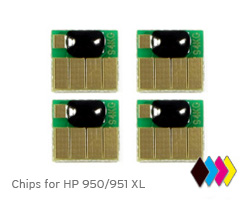 HP 950XL, 951XL chips for black, cyan, magenta and yellow ink cartridges
HP 950XL, 951XL chips for black, cyan, magenta and yellow ink cartridges
 Ink Refill Kit for HP 932, 940, 950 black
Ink Refill Kit for HP 932, 940, 950 black
 Ink Refill Kit for HP 933, 940, 951 color
Ink Refill Kit for HP 933, 940, 951 color
 Octopus Refill Ink for HP 932, 940, 950 pigmented black
Octopus Refill Ink for HP 932, 940, 950 pigmented black










