For refilling, you need the following tools:
- an ink-repellent underlay
- absorbent paper towel or newsprint
- 4 syringes with needles (comprised in the scope of delivery)
- 200 ml of black inkindex.php?id=554
- 60 ml each of coloured ink (cyan, magenta, yellow)
Preparation for refilling:
Plug the needles into the syringes. Then draw up some ink with the syringes. As the refillable cartridges can hold a lot of ink, you have to draw up ink several times. Hold the refillable cartridge in your hand as shown in pictures 1 and 2. Pull out the closing plug (as shown in pictures 2 and 3).



For refilling the refillable cartridges HP 940 XXL, follow the instructions below:
Take the refill syringe and push it carefully into the cartridge body (picture 4). Pour the ink slowly into the cartridge. The refillable cartridges can hold about 200 ml (black cartridge) and 60 ml (cyan, magenta, yellow) of ink respectively.
These amounts refer only to completely empty cartridges. Fill up the cartridges up to 3 cm below the upper edge. Once you've refilled a cartridge, reinsert the closing plug.

After refilling:
Before you reinsert the cartridges into your printer, you have to pull out the aeration plug (pictures 2 and 5) and replace it with the air filter (picture 6). This filter regulates the vacuum during the printing process.
As the XXL refillable cartridges are bigger than the original cartridges, you won't be able to close the cartridge hatch. For that reason, you will find a plastic plug included in your delivery (picture 7). This plug simulates a closed cartridge hatch. Plug the plastic plug into the provided opening of the cartridge cassette. Then, your printer won't report that the cartridge cassette is open.
As the refillable cartridges are not equipped with a replacement chip, you need to attach the chip from the original cartridge to the new refillable cartridge.



To exchange the chip, please follow the instructions below:
This type of cartridges is equipped with a chip indicating the filling level. This chip has to be removed from the original cartridge and placed on your new refillable XXL cartridge. As the chip is integrated in the base of the cartridge, the most simple way of exchanging it is by replacing the base of the refillable XXL cartridge casing with the base of the original cartridge.
Take your original HP 940 cartridge and cut the label between cartridge body and base (picture 8). Then cut the label of the refillable XXL cartridge as well. You can now remove the base of your refillable HP 940 XXL cartridge (picture 9) and replace it with the base of the original cartridge (picture 10).
As it is currently not possible to reset the chip for HP 940 cartridges, the chip will continue to send the message "INK LEVEL LOW / CARTRIDGE ALMOST EMPTY". You can ignore this message and continue printing. However, you need to check the filling level of your cartridges from time to time to make sure your printer is not printing "dry" and getting damaged. Streaky or otherwise unsatisfactory printouts indicate that the printer is running dry. In this case, you can have the printer head cleaned, or read the following paragraph on "What is special about the refillable ink cartridges".
![[Translate to Englisch:] HP 940 Etikett durchschneiden](https://www.octopus-office.de/info/fileadmin/_processed_/a/2/csm_HP-940-XXL-refill-cartridge_f9bc2e47eb.jpg)
![[Translate to Englisch:] HP 940 alten Patronendeckel durch neuen Patronendeckel ersetzen](https://www.octopus-office.de/info/fileadmin/_processed_/d/9/csm_HP-940-XXL-Fill-In-Refillanleitung_f4e022ad14.jpg)
![[Translate to Englisch:] HP 940 XXL Fill In Patronen mit Originalchip](https://www.octopus-office.de/info/fileadmin/_processed_/b/2/csm_HP-940-XXL-Fill-In-Refillinstruction_e66366320f.jpg)
What is special about the refillable ink cartridges?
The insertion of refillable XXL cartridges may cause air bubbles to be entrapped in the ink ducts. The ink ducts can be bled easily. The bleeding procedure for the printer head and the ink ducts is described in the instructions accompanying your refillable XXL cartridges. You can bleed the cartridges either according to the attached instructions or according to the instructions on this page.
In order to bleed the cartridges you just have to aspirate the ink inside the cartridge. Take a syringe with a pipette and push the pipette into the ink outlet (picture 11). Pull up the piston of the syringe slowly, sucking the ink up towards the opening. Then you can reinsert the cartridges and start printing. Due to the favourable size of the new refillable XXL cartridges for HP 940, they protrude slightly from the cartridge box. This makes is easy to monitor the filling level of each of the cartridges and refill ink whenever necessary.
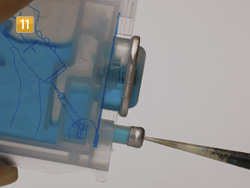
 HP 940 chips for black, cyan, magenta and yellow ink cartridges
HP 940 chips for black, cyan, magenta and yellow ink cartridges
 Ink Refill Kit for HP 933, 940, 951 color
Ink Refill Kit for HP 933, 940, 951 color
 Octopus Refill Ink for HP 932, 940, 950 pigmented black
Octopus Refill Ink for HP 932, 940, 950 pigmented black
 Octopus Refill Ink for HP 933, 940, 951 pigmented cyan
Octopus Refill Ink for HP 933, 940, 951 pigmented cyan
 Octopus Refill Ink for HP 933, 940, 951 pigmented yellow
Octopus Refill Ink for HP 933, 940, 951 pigmented yellow










