Refill instruction HP Color LaserJet CP 1525, CM 1415
Please read this instruction carefully before you start refilling. When refilling toner cartridges we generally recommend our customers to wear latex gloves and a fine particle mask.
Preparation for refilling:
Take the toner cartridge and put it on the table. In picture 1, you can see the filler opening for the toner powder. Melt a filling hole of about 9mm into the toner cartridge HP Color LaserJet CP 1525, CM 1415 with a soldering iron. Before you refill the cartridge, you should remove the old toner powder. Pour the old toner into a plastic bag or exhaust it with an aspirator for toner powders. The old toner powder has other chemical characteristics than the new one because of the frequent heating and cooling. This could lead to a formation of clots inbetween old and new toner powder.
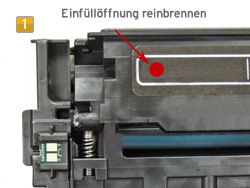
Refilling HP Color LaserJet CP 1525, CM 1415:
Screw a funnel on the bottle of bulk toner. This funnel makes it easier for you to refill the cartouche. Fill the toner into the cartridge carefully. When you filled in the new toner powder, you can close the cartridge. Cut off a matching fabric tape and stick it on the filler opening.
Attention: The filler opening has to be absolutely leak proofed. You can check the impermeability through a slight chipping on a white piece of paper. Please check that no toner trickles out of the filler opening.
Chip exchange on toner cartridge HP Color LaserJet CP 1525, CM 1415:
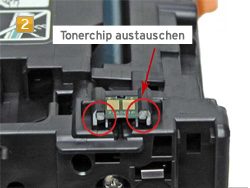
The toner cartridge is equipped with a toner chip which you have to change after each refill. The toner chips control the toner fill level. When it signalizes the cartridge as "empty", you can´t print anymore. That´s why you have to change the chip.
Cut the corners of the guide rail (picture 2). Pull out the toner chip and replace it with the new one. Your cartridge is now refilled and the fill level chip is exchanged. You can put this toner cartridgee back into the printer and restart printing.
Safety instructions for the handling of refill toners
Refill toner and toner powder may cause serious health problems if not handled carefully. We recommend always using breathing protection or suction chambers while filling toner cartridges. Furthermore, toner powder and refill toner can be highly flammable with an appropriate oxygen mixture. Please note as well, that you should touch the photoconductor drum in no case or expose it to direct sunlight. This could lead to faulty print-outs. Octopus Office will not take any responsibility for success or failure of the described procedure.
 Replacement Chip for HP LaserJet CP 1525, HP LaserJet Pro CM 1415 black
Replacement Chip for HP LaserJet CP 1525, HP LaserJet Pro CM 1415 black
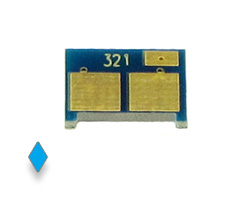 Replacement Chip for HP LaserJet CP 1525, HP LaserJet Pro CM 1415 cyan
Replacement Chip for HP LaserJet CP 1525, HP LaserJet Pro CM 1415 cyan
 Replacement Chip for HP LaserJet CP 1525, HP LaserJet Pro CM 1415 magenta
Replacement Chip for HP LaserJet CP 1525, HP LaserJet Pro CM 1415 magenta
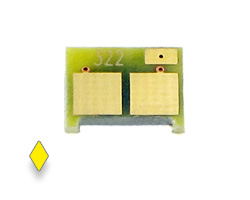 Replacement Chip for HP LaserJet CP 1525, HP LaserJet Pro CM 1415 yellow
Replacement Chip for HP LaserJet CP 1525, HP LaserJet Pro CM 1415 yellow











