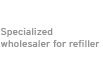- Order number: CTLEXX310M
- EAN 4250797275075
Replacement chip for full printing capacity of approx. 2,000 pages at 5% coverage.
The toner chip determines the useful life of each Lexmark CX310, CX410, CX510 cartridge. By exchanging the chip, the cartridge is reset. We recommend refilling the cartridge when exchanging the chip in order to achieve the full printing capacity. Otherwise, the cartridge may not be reset due to the lack of toner powder. In this case, the replacement chip does not work.
The toner chip is useable once.
Exchanging the toner chip for Lexmark CX 310 DN, CX 310 N, CX 310 Series, CX 410 DE, CX 410 DTE, CX 410 E, CX 410 Series, CX 510 DE, CX 510 DHE, CX 510 Dthe, CX 510 Series:
Most cartridges with a toner chip will continue printing after refilling only if the toner chip is replaced.
The toner chip has to be exchanged when the printer or the computer shows the message "Toner cartridge empty". We recommend exchanging the toner chip immediately when you refill the toner. This way, the cartridge will not fail suddenly during printing.
This toner chip is not an original product and was not produced by the printer manufacturer. The names of manufacturers and trademarks are indicated for identification and compatibility purposes only and are the property of their respective owners.