Instructions for Fill Bill 02
To refill your cartridge easily with the Fill Bill 02, there are several items for the different cartridge types. The so called Fill Cuffs. With their help the ink outlet of the cartridge gets sealed, a vacuum is created and the ink is filled into the cartridge. The Fill Cuff is equipped with a Luer Lock fitting on which you can screw the included Luer Lock Refill syringe. With the reliable Luer Lock connection a high stability during the refilling procedure can be guaranteed.
To refill your cartridge choose the respective Fill Cuff and insert it into the brass bracket of the Fill Bill. Push the item to the end and screw the small knurled screw tight. On the opposite to the item at the second brass bracket with knurled screw is the anvil or seal plate for the sealing of the cartridge venting.



The Fill Cuff and the anvil are flexible attached to the Fill Bill 02. With this flexible bearing you can refill cartridges of all sizes with a hight up to 50mm with only one Fill Bill 02.
Insert the cartridge so that the ink outlet is centrally arranged on the silicone seal and the anvil on the opposite side seals the venting of the cartridge. We recommend a 90°-positioning as shown in the picture. If the cartridge is inserted in a wrong angle the Cuff can not seal the ink outlet properly.
The frame for the Fill Bill 02 makes the work even easier for you. You no longer have to hold the tool but rather concentrate on refilling. The refilling is of course also easily possible without the frame.

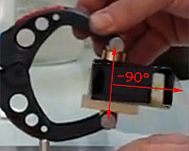

When the cartridge is correctly placed, draw the needed amount of ink into the included Luer Lock syringe. Afterwards screw the syringe onto the Luer Lock fitting of the Fill Cuff. Be careful with that.
After the syringe is firmly screwed on, pull the plunger up. Thus a vacuum is created. Air streams from the cartridge through the ink inside the syringe. You can see this by the air bubbles inside the syringe.
Release the plunger afterwards. With the vacuum inside the cartridge the ink gets soaked from the syringe into the cartridge without you dooing anything. Repeat this procedure once or twice. Make sure not to overfill the cartridge. Redundant ink would leak from the cartridge inside the printer.

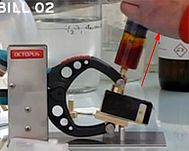




After you have filled enough ink into the cartridge remove it from the Fill Bill 02. Clean the ink outlet of the cartridge and maybe also the Fill Cuff with a tissue. Usually some drops of ink get caught there. The cartridge is now refilled and can be reinserted into the printer.



With our Fill Bill 02 you can refill several single tank cartridges of different manufacturers. We recommend to fill the cartridges with the amount of ink recommended by the manufacturer. Most often there is ink left inside the cartridge, which can lead to overfilling. Therefore it is important to know the amount of ink left in the cartridge.
With the actual weight of the cartridge, the empty weight (see table) and the full weight (see table) you can calculate the amount of ink needed. The weights and filling quantity provided by the original manufacturer (OEM) you can learn from the following table.
| <a href="index.php?id=88" onmouseover="showEntry('88',this);return false" onmouseout="hideEntry()" target="_self" class="lexicon-link">Cartridge</a> type | Empty weight | Full weight | Amount of ink OEM |
|---|---|---|---|
| HP 364 Color cartridge | 17g | 23g | 3 ml |
| HP 364 XL Color cartridge | 17g | 30g | 7 ml |
| HP 364 Black cartridge | 20g | 32g | 6 ml |
| HP 364 XL Black cartridge | 20g | 42g | 12ml |
| HP 920 XL Color cartridge | 20g | 28g | 3 ml |
| HP 920 Black cartridge | 20g | 32g | 6 ml |
| HP 920 XL Black cartridge | 20g | 42g | 12 ml |
| Canon CLI-8 Color cartridge | 15g | 28g | 13ml |
| Canon PGI-5 Black cartridge | 20g | 46 g | 26 ml |
| Canon CLI-521 Color cartridge | 12 g | 22 g | 7 ml |
| Canon PGI-520 Black cartridge | 19 g | 34 g | 15 ml |
| Canon CLI-526 Color cartridge | 12 g | 22 g | 7 ml |
| Canon PGI-525 Black cartridge | 19 g | 34 g | 15 ml |
| Canon CLI-551 Color cartridge | 15 g | 22 g | 7 ml |
| Canon CLI-551 XL Color cartridge | 14 g | 24 g | 10 ml |
| Canon PGI-550 Black cartridgee | 20 g | 34 g | 14 ml |
| Canon PGI-550 XL Black cartridge | 20 g | 42 g | 22 ml |
| Lexmark 100A Black cartridge | 30g | 38g | 8ml |
| Lexmark 100A Color cartridge | 18g | 22g | 4ml |
| Lexmark 100 XLA Black cartridge | 34g | 48g | 14ml |
| Lexmark 100 XLA Color cartridge | 21g | 28g | 7ml |
| Kodak 10 Black cartridge | 20g | 28g | 8ml |
| Kodak 10 Color cartridge | 40g | 55g | each color 3ml |
| Kodak 30 Black cartridge | ??g | ??g | 5ml |
| Kodak 30 Color cartridge | ??g | ??g | 3ml |
|
n |










