- Order number: ARCEPR2880
- EAN 4250797220143
Epson T0961
Epson T0962
Epson T0963
Epson T0964
Epson T0965
Epson T0966
Epson T0967
Epson T0969
Open, refill, close, print - refilling the refillable cartridges is that simple.
Refilling refillable cartridges
The refillable cartridges are refilled by means of the filler opening at the top. Remove the coloured plug and fill the cartridge to the top edge. Then reinsert the plug. Before reinserting the cartridge in the printer, remove the transparent ventilation plug.
Resetting the cartridges and the auto reset chips
These refillable cartridges are equipped with an auto reset chip for multiple usage.
Upon insertion, the refillable cartridge is automatically recognized as "FULL" by the printer.
Cartridges recognized as "EMPTY" by the printer are automatically reset to "FULL" when the cartridge is removed from the printer and reinserted after at least ten seconds. This allows you to continue printing after refilling.
If the cartridge has not been recognised as "EMPTY" yet, you can reset it by hand. For this purpose, connect the small, round contacts on top of the chip by means of metal tweezers or a bent paperclip.
Inserting refillable cartridges for Epson T0961 - T0969 into your printer:
The entire set of cartridges has to be replaced.
Attention: First insert the coloured cartridges, then the black cartridge!
Make sure that the cartridges are securely locked in the printer and that the transparent ventilation plug (AIR) is removed.
Service life of the auto reset chip
The auto reset chips of these refillable cartridges are powered by a battery on the back of the chip.
According to the manufacturer, this battery lasts 18 months. This is a reference value; the actual service life of the battery depends on the printing behaviour and the number of pages printed.
The battery can be exchanged without affecting the function of the auto reset chips. However, the filling level is reset to "FULL" when the battery is exchanged.
Extending the useful life of your printer
Please check the filling level of the cartridges regularly in between printing. When the indicator only shows one bar, you only have a few pages left before the cartridge is empty.
In addition to the ink level display on your monitor, you can always check the filling level of these refillable cartridges by sight due to the transparent cartridges.
We recommend keeping the filling level of the cartridges on the same level by continuously refilling all the cartridges when one cartridge is displayed as "empty".
This set is not an original product and was not produced by the printer manufacturer. The names of manufacturers and trademarks are indicated for identification purposes only and are the property of their respective owners.
 Refill ink compatible for Epson T0596, T0966 magenta light
Refill ink compatible for Epson T0596, T0966 magenta light
 Refill ink compatible for Epson T0599, T0969 black light light
Refill ink compatible for Epson T0599, T0969 black light light
 Refill ink compatible for Epson T0593, T0963 magenta
Refill ink compatible for Epson T0593, T0963 magenta
 Refill ink compatible for Epson T0595, T0965 light cyan
Refill ink compatible for Epson T0595, T0965 light cyan
 Refill ink compatible for Epson T0597, T0967 light black
Refill ink compatible for Epson T0597, T0967 light black
 Refill ink compatible for Epson T0591, T0961 black photo
Refill ink compatible for Epson T0591, T0961 black photo
 Refill ink compatible for Epson T0598, T0968 matte black
Refill ink compatible for Epson T0598, T0968 matte black
 4x Refill syringe 20 ml with blunt cannula, 2x nitrile gloves and 8x cellulose swabs
4x Refill syringe 20 ml with blunt cannula, 2x nitrile gloves and 8x cellulose swabs
 iJET WET print head freshness retention, preservation solution
iJET WET print head freshness retention, preservation solution
 Refill ink kit for Canon PGI-580 PGI-280, CLI-581, CLI-281 inkjet cartridges
Refill ink kit for Canon PGI-580 PGI-280, CLI-581, CLI-281 inkjet cartridges
 Nozzle Cleaner for Epson, Print Head Cleaner with extension
Nozzle Cleaner for Epson, Print Head Cleaner with extension

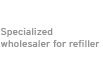





 Manufacturer info
Manufacturer info

















