Epson TM-C3400 label printer - refill instruction for pigmented inkjet cartridge SIJ-C-15-P and chip reset
Epson TM-C3400 label printer use the 3-color-inkjet cartridge SJI-C-15-P, which is filled with pigmented printer ink. These label printers are suitable for small and middle sized print jobs producing individually designed labels, wristbands, tickets and much more. Here at Octopus® we provide to You the essential information about how to refill the inkjet cartridge Epson SIJ-C-15-P with the suitable, high quality refill ink and setting back the cartridge´s ink chip to the ink level status FULL by using the chip reset device for that cartridge type.
The inkjet cartridge Epson SJI-C15-P is build as a big housing, which contains the pigmented inks in the colors cyan, magenta and yellow. For these printer cartridges working in Epson TM-C3400 label printers You can get all necessary supplies for refilling at Octopus®. For the SJI-C-15-P cartridge these are the printer inks cyan pigmented, magenta pigmeted, yellow pigmented, the matching refill tool solution and the chip resetter dedicated to the Epson chip.
Design and function of an Epson inkjet cartridge SJI-C-15-P for TM-C3400 label printers
To enable You to work confidently and with an excellent result in refilling this cartridge we want to explain the design and the function of the Epson® SJI-C-15-P original cartridge. The ink ports for the colors cyan, magenta and yellow are located in the housing´s narrow wall. They appear as the three round holes You can see in that wall. Which ink color is behind which opening is marked with letters on the housing itself. In the lower area of the same wall of the housing there is another opening - the printer cartridge SJI-C-15-P has an integrated section for storing waste ink - and that opening is the access to this.
In a corner of the cartridge´s housing there is the ink chip. This Epon chips is an import and unfortunately a very sensitive component of the inkjet cartridge for label printers Epson TM-C3400. The chip has the task to identify the cartridge towards the printer as suitable and it delivers the information about the ink level status of that cartridge. To be able to print with a refilled Epson cartridge SJIC15P it is compulsary that the chip on the cartridge is intact and its ink level status has to be set back to FULL by using the suitable chip resetter.
Epson is pointing out the importance of that chip too - there is a warning beside the chip: Avoid to touch the chip and, as the chip is a semiconductor product, do not let any electrical discharge happen to it.
To get access to the insides of the inkjet cartrige we have cut the labell on the housing along the lines where the two parts of the housing meet. Then we have unhooked the holding clips of the upper part of the housing from the lower part. You can see these holding clips by looking on the rear section of the housing´s lower part. The unhook the clips we use a small, flathead screw driver. First we push each of the holding clips towards the cartridge´s center and then into the direction of the upper housing part. You can take of the upper part by lifting up its rear section first. After that the housing gets free at the ink port part too.
The lower housing part on the cartridge Epson SJI-C-15-P contains a sponge to catch waste ink. When refilling such an inkjet cartridge for Epson TM-C 3400 several times this sponge will get fully saturated with waste ink and not beefing able to take in any more of it. Only in open condition You can check on this sponge´s remaining capacity to store further waste ink. In case that the sponge is fully colored by ink we recommend to install a new sponge or another absorbent material.
When looking into the housing´s upper part You find the storage for the pigmented printer inks of the Epson TM-C 3400 there. The inks are kept in simple bags, which are made from a rigid foil material. Each bag has an integrated ink port. And the ink bags are hung into the outer housing using a ring structure at the ink port section. The ink bags can be taken out of the housing easily. When taking a close look on such a bag You can see that there is little difference, that becomes important when setting the ink bag back into the housing. The bag´s sides right and left of the ink port are different in length - number 1 in the picture is shorter than side number 2 in the picture. Please pay attention to that the longer side is pointing downwards when installing the ink bag into its position in the upper housing part of Epson SJIC15P.
After Your label printer Epson TM-C3400 has sent the warning message "ink depleted / cartridge empty" for the inkjet cartridge SJI-C-15-P there remains an uknown amount of pigmeted printer ik in each of the ink bags. This is a kind safety feature - it avoids that air get into the printer´s ink system - the Epson manual points that out. Before refilling the empty inkjet cartridge it is necessary to remove that residual ink out of the ink bags. For that purpose we use the refill tool, which is basically a special syringe tip, and mount it on a refill syringe´s Luer-Lock connector. Then we press the tool into the closure of the ink port and open hereby the spring valve inside there. Pull out the plunger of the syringe and the remaining ink is extracted from the bag. There no more ink in the bag as soon it is completely flat and the syringe´s plunger cannot be pulled out anymore.
It is also possible to extract the residual printer ink from the ink bag while the bag installed inside the housing of the Epson inkjet cartridge. The process is in general the same as with the bag taken out of the housig after taking the cartridge apart. Insert the tip of the refill tool through the round opening in the housing´s wall into the ink port on the ink bag, open the spring valve and extract the residual ink by pulling the syringe´s plunger out. Due to the ink bag being inside the housing You cannot see when the ink bag is flat and empty.
How to determine that the ink bag is empty while it is installed inside the cartridge´s housing?
From the behaviour of the refill syringe You can derive that an ink bag inside the Epson SJIC15P cartridge is empty - no further ink can be extracted and at the same time the plunger of the syringe can not be pulled out any further - actually the plunger comes to a hard stop. In the original filling condition of this cartridge and the best filling condition after refilling there is only ink inside a bag and no air at all - in that condition You can extract only ink.
How much ink is refilled into an empty Epson SJIC15P inkjet cartridge?
Epson states the original amount of ink inside an SJIC15P cartridge with 78,9 ml. This is the total amount of ink and summing up the ink in all three ink bags. So the quantity per bag is 26 ml pigmented printer ink. To make sure that You are able to fill the full amount into the bag it is important the bag is empty. That is why we point out how the extract the residual ink before refilling.
Filling printer ink into Epson TM-C 3400 inkjet cartridges
Filling in the refill ink can be conducted the same way as extracting the residual ink - also hereby it is up to You if You refill the cartridge while the ink bags are taken out of the housing or You refill while the bags are inside the cartridge. But keepo in mind, that You can check the waste ink section only when You take the housing apart.
Take 26 ml of suitable, pigmented refill ink into the syringe with the refill tool. Split the ink amount if the syringe´s volume is less than 26 ml. Press the refill tool into the ink port on the ink bag and push the ink into the bag - please avoid to push air from the syringe into the ink bag - inside the bag there should be only ink.
Reset ink level of Epson SJI-C-15-P cartridge using a chip resetter
The final step of refilling the Epson cartridge for TM-C 3400 label printers is the set back that ink level status to FULL by using the chip resetter on the cartridge´s chip. The reset device has two rows of pins - one with four pins and another with three pins. Their counterparts on the chip board are two rows of contact points. Also here one row having four contacts and the other three.
Position the resetter that the resetter´s four reset pins meet the four contacts on the chip and the three pins touch the three contacts. Press the resetter on the chip carefully. The reprogramming sequenz starts as soon as contact has been established. At the beginning the LED on the resetter is flashing red. The reset is completed when the LED is shining green. As the alignment of the resetter and the Epson chip is a bit tricky it usually requires more than one attempt to complete the reprogramming sequenz successfully.
At the end our Epson inkjet cartridge SJI-C-15-P is ready to work again in an Epson TM-C 3400 label printer - its ik bags contain the right amount of pigmented refill ik and its chip has the ink level status FULL.
 Chip resetter for Epson ColorWorks TM-C3400 label printer, SJI-C-15-P, SJI-C-20-P inkjet cartridge (non OEM)
Chip resetter for Epson ColorWorks TM-C3400 label printer, SJI-C-15-P, SJI-C-20-P inkjet cartridge (non OEM)
 3x Refill ink and refill tool for Label printer Epson ColorWorks TM-C3400, SJI-C-15-P
3x Refill ink and refill tool for Label printer Epson ColorWorks TM-C3400, SJI-C-15-P
 Refill ink for Epson ColorWorks TM-C3400, SJI-C-20-P black pigmented
Refill ink for Epson ColorWorks TM-C3400, SJI-C-20-P black pigmented
 Refill ink for Epson ColorWorks TM-C3400, SJI-C-15-P cyan pigmented
Refill ink for Epson ColorWorks TM-C3400, SJI-C-15-P cyan pigmented
 Refill ink for Epson ColorWorks TM-C3400, SJI-C-15-P magenta pigmented
Refill ink for Epson ColorWorks TM-C3400, SJI-C-15-P magenta pigmented
 Refill ink for Epson ColorWorks TM-C3400, SJI-C-15-P yellow pigmented
Refill ink for Epson ColorWorks TM-C3400, SJI-C-15-P yellow pigmented
 ECO-FILL set of syringes with filling tips
ECO-FILL set of syringes with filling tips







![[Translate to Englisch:] Tintenpatrone Epson SJIC15P für TM-C3400](https://www.octopus-office.de/info/fileadmin/_processed_/1/5/csm_Epson-SJIC15P-TMC3400_d7a1d63f3b.jpg)
![[Translate to Englisch:] Material zum Nachfüllen bei Epson TMC3400](https://www.octopus-office.de/info/fileadmin/_processed_/e/c/csm_refill-supplies-Epson-TMC3400_b82db02245.jpg)


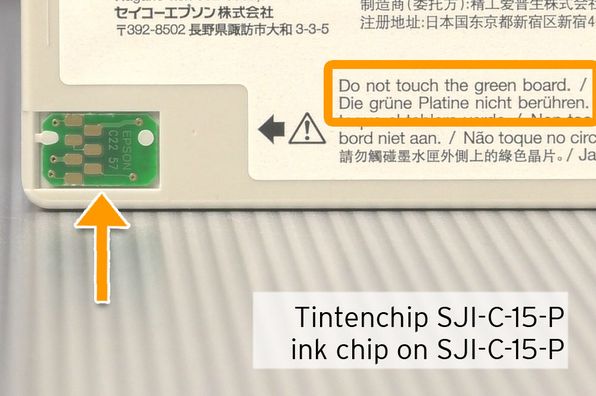
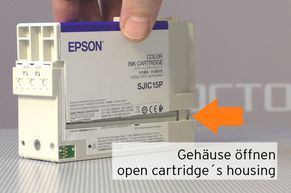

![[Translate to Englisch:] Resttintenschwamm Epson TM-C3400](https://www.octopus-office.de/info/fileadmin/_processed_/c/4/csm_resttintenschwamm-TMC3400_c658721b9b.jpg)

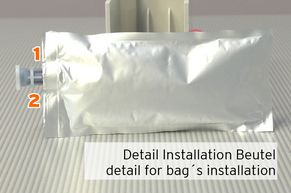
![[Translate to Englisch:] Absaugen der Resttinte aus Epson Tintenpatrone](https://www.octopus-office.de/info/fileadmin/_processed_/e/9/csm_Resttinte-Epson-TMC3400-Patrone-abziehen_20c354a39e.jpg)
![[Translate to Englisch:] Tintensack yellow pigmentiert komplett entleert](https://www.octopus-office.de/info/fileadmin/_processed_/6/8/csm_SJIC15P-tintensack-leer_4f3716e1ba.jpg)
![[Translate to Englisch:] Entleerung Epson Resttinte bei eingesetztem Tintenbeutel](https://www.octopus-office.de/info/fileadmin/_processed_/7/7/csm_Entleerung-cyan-SJIC15P-ref_e6fd4667a7.jpg)
![[Translate to Englisch:] Richtige Menge Nachfülltinte für eine Epson SJIC15P Tintenpatrone](https://www.octopus-office.de/info/fileadmin/_processed_/2/7/csm_Tintenmenge-Epson-TMC3400_a868713f92.jpg)
![[Translate to Englisch:] Kontaktstifte Chipresetter TMC3400](https://www.octopus-office.de/info/fileadmin/_processed_/8/9/csm_Chip-resetter-Epson-TMC3400_49a233c01d.jpg)
![[Translate to Englisch:] Tintenfüllstand Epson erfolgreich zurückgesetzt, LED leuchtet grün](https://www.octopus-office.de/info/fileadmin/_processed_/8/6/csm_chip-reset-cartridge-SJIC15_dd179a8847.jpg)
