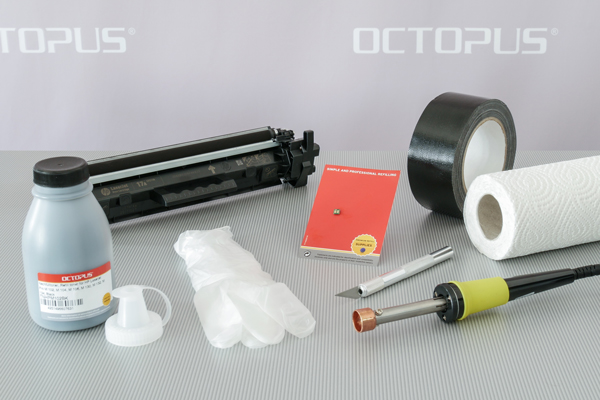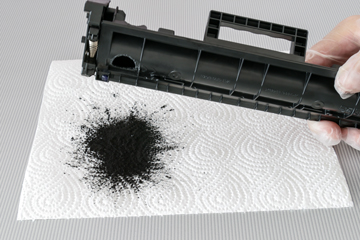Refill instruction for HP LaserJet Pro M 203, M 220 and MFP M 227
Please read this tutorial carefully before you start refilling the cartridge. We suggest always using gloves and a dust-mask when handling toner powder. The original toner cartridge for HP LaserJet Pro M 203, M 220 and the MFP M 227 series is the HP 30A / CF 230 A with 1.600 page yield and the HP 30X / CF 230 X cartridge with 3.500 pages. In order to reuse your empty cartridge, it is necessary to place a filling hole in the cartridge, remove the remaining toner, refill the cartridge with new toner and replace the empty chip of the cartridge. In this tutorial we will guide you step-by-step with detailed information throughout that process.
Creating a refill opening on a HP 30 CF 218 cartridge with our soldering tool
The HP 30 toner cartridges have no opening that is suitable for refilling and the dismantling is complicated and time consuming. Therefore we recommend the use of our approved top selling hole making tool. It is possible to create a hole with a standard soldering iron as well but this will leave an uncircular refill hole. Please use the position shown in the steps below. The round refill opening should have a diameter of 17mm to fit and seal with our bottle funnels. Try deburring the hole so the duct tape can seal the opening properly after the refilling process. It is important to avoid plastic shavings inside the cartridge. They can easily damage the printing parts or the printer. Due to the fact of damaging vital parts of the printer, we strongly recommend not to drill the refill opening.
Removing residual toner of HP 30 CF 230 cartridges
Please carry out any toner emptying process outdoors.
The specification and material behavior of the remaining toner inside the cartridge might change throughout previous printing cycles. If mixed with fresh refill-toner, clumping might be caused inside the toner compartment that will lead to bad print results or can even damage printing parts of the cartridge or printer. Therefore the residual toner needs to be removed before refilling the cartridge. We are able to use a special toner vacuum to remove the waste toner. But it is not possible to use a common household vacuum cleaner. The fine toner would pollute the filter and the air. It could reach and damage the electric engine or even cause dust explosions. It is essential to remove the toner outdoors to avoid toner pollution. Empty the cartridge into a waste bin or a plastic bag by shaking the toner out of the refill opening.
Refilling a HP 30A or HP 30X CF 230 cartridge with new replacement toner powder
The toner compartment has been cleared of remaining toner powder and the new Octopus toner can be filled into the HP 30 cartridge. Idle toner is a rather heavy and compact powder that does not offer good flow attributes. Please shake the toner bottle with the closed refill-funnel attached just before filling the toner into the cartridge. Doing so will create a mixture of air and toner powder which increases the flow abilities greatly what makes the refilling process much easier. The toner will appear almost like a liquid when holding the bottle against a light source and shaking the toner-air-mixture.
To avoid toner spillage simply plug the cartridge opening on the bottles funnel. Our toner funnels will fit the hole created by our smoldering tool perfectly. If the funnel is tightly fitted into the cartridge you can turn both around to poor the toner into the cartridge. Carefully shake the cartridge or tap it on a surface to help spreading the toner inside the cartridge. After the empty bottle is detached you have to clean the area around the refill hole thoroughly to ensure the duct tape will hold as good as possible and seal the cartridge.
Replacing the toner chip of the HP LaserJet Pro M 203, M 220 or MFP M 227 cartridge
The toner level of HP LaserJet Pro M 203, HP LaserJet Pro M 220 or HP LaserJet Pro MFP M 227 printers series is monitored by the cartridges chip. The chip of the HP 30X CF230X cartridge is monitoring the toner level by counting the pages and estimating the amount of used toner powder. Once the chip is "empty" it has to be replaced so the refilled cartridge will be accepted as a new full cartridge by the printer. Two small plastic noses in front of the rail slide are holding the chip place. You can remove the plastic parts with pincers or carefully cut it off. The chip will slide out of the holding rail and can be replaced. Remember the position of the chip or make a picture of the direction the contacts are facing to. Do not touch the contacts of the chip to avoid damage by static discharge. Hold the chip in place by applying a little drop of hot glue in front of it or by placing double sided tape underneath the chip. Now the refilled cartridge is ready to be used again.
Please note that toner cartridges cannot be refilled endlessly. Because worn parts wear out over time, the quality of the print result will deteriorate after a few refill cycles. Then it will be time for a new cartridge.
Safety instructions for the handling of refill toners
Refill toner and toner powder may cause serious health problems if not handled carefully. We recommend always using breathing protection or suction chambers while filling toner cartridges. Furthermore, toner powder and refill toner can be highly flammable with an appropriate oxygen mixture. Please note as well, that you should touch the photoconductor drum in no case or expose it to direct sunlight. This could lead to faulty print-outs. Octopus Office will not take any responsibility for success or failure of the described procedure.
 Soldering Iron, Hole making Tool
Soldering Iron, Hole making Tool