Oki B-4500, B-4520, B-4540 instruction for usage of the Chipcard
When you´ve refilled your toner cartouche, you have to put a Chipcard into your printer for verification. This card signalizes the cartouche which was printed empty before as "full".
Insertion of the Chipcard into the chip reader of the printer Oki B-4500, B-4520, B-4540:
Put the Chipcard into the card reader. Please make sure that the chip faces upwards and that the green arrow shows to the card reader (picture 1).
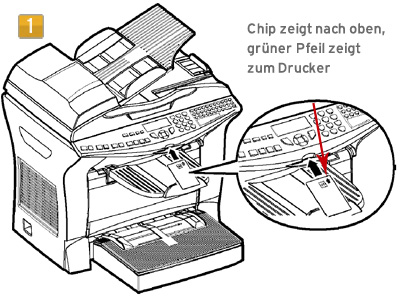
You can see the below message on the display:
„change toner?
Yes= OK – NO = C“
Push the „OK“-button. Now the reading process starts. After the data is read in, the display shows:
„TONER OK
REMOVE CARD“
Take the card out now. Your toner cartouche is displayed as "full" now and you can start printing again.
Problems during the reading process of the Chipcard:
If the following problems arise during the reading process, the card is inserted faulty.
If you can see the following message on the display:
„CARD NOT READABLE
REMOVE CARD“
you should check whether you´ve put the card in with the right side up.
If this text appears on the display:
„UNREADABLE
CHECK DIRECTION“
take the card out of the card reader and put it back in, but reverse and with the green arrow up.
Safety instructions for the handling of refill toners
Refill toner and toner powder may cause serious health problems if not handled carefully. We recommend always using breathing protection or suction chambers while filling toner cartridges. Furthermore, toner powder and refill toner can be highly flammable with an appropriate oxygen mixture. Please note as well, that you should touch the photoconductor drum in no case or expose it to direct sunlight. This could lead to faulty print-outs. Octopus Office will not take any responsibility for success or failure of the described procedure.
 Soldering Iron, Hole making Tool
Soldering Iron, Hole making Tool
 Funnel for Toner Powder, Toner Refills
Funnel for Toner Powder, Toner Refills







