Refillable cartridges for Epson 79, 79XL inkjets with autoreset chip
The refillable inkjet cartridges are equipped with autoreset chips and replace the original Epson 79, 79XL cartridges in the Workforce device. The refillables are made to be used for several printing cycles and provide ink level related information which keeps Your Epson printer fully functional.
The set of refillable inkjet cartridges consists of four single inktanks, which are compatible to Epson 79, 79 XL inkjet cartridges T7911, T7901, T7912, T7902, T7913, T7903, T7914, T7904.
On their rear side the refillables have a useful fill port. It is closed by a silicon plug except when filling the cartridge with pigmented refill ink.


The air port is located on the upper side of the refillable cartridges. The air port´s task is to avoid that negative pressure builds up inside the cartridge while printing. This way the proper flow of ink out of the alternative cartridge for Epson 79 towards the print head is ensured.
The autoreset chip is mounted on the upper side too at the same spot as the chip on the original Epson 79 inkjet cartridges is. This is necessary as the chip needs to make good contact to the pins inside the printer for communication. The autoreset chip is sensitive towards direct contacts and electric discharges.
Please do not update Your printer´s firmware or software. An update may cause that the refillables are not accepted in Your Epson Workforce printer anymore.


For filling the refillable cartridge, replacing Epson´s 79 inkjets, position it the fill port pointing upwards and take out the silicon plug from the fill port.
The suitable amount of pigmented refill ink to fill these refillable cartridges is 80 ml. This quantity is best as the ink level remains under the fill port when the refillable cartridge is in the position inside the Epson Workforce printer. So no ink can leak from the cartridge. Use a refill syringe to fill the ink into the refillable inktank.
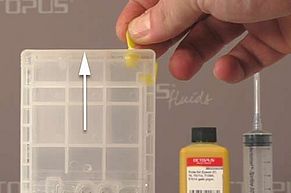

Close the fill port after filling in the refill ink. Make sure that the plug fits flush with the surface of the refillable cartridge for Epson 79. The colors black, cyan and magenta can get filled the same way as shown for the alternative T7904 yellow refillable inkjet cartridge.
Right before installing the set of refillable cartridges into the Epson Workforce printer take out the plugs from the air ports.


For best results in meaning of functionality use the full set of refillable cartridges compatible to Epson 79 inkjets in Your Epson Workforce printer. Open the front cover on the printer, the cartridge compartment is located on the left side. Slide the filled refillable cartridge into the right slot and click it in its position by pushing on the rear side firmly. The picture shows the installation of a refillable alternative to Epson T7903, Epson T7913.
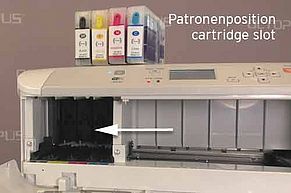

When all refillable cartridges are set into the printer close the front cover again and the Workforce starts to recognize the refillable cartridges replacing the original Epson 79 inkjets. When this process is completed the printer´s display switches back to the normal menu. There You can navigate to the maintenance section and check the ink level of each refillable cartridge. When filled and installed for the first time each refillable cartridge is shown with the ink level status FULL.
How does the autoreset chip on the refillable inkjet cartridges for Epson 79 work?
The autoreset chip provides two warning messages related to a cartridge´s ink level status. The first message is that an alternative to Epson 79 will be empty soon. The second message is that a specific cartridge is empty. After receiving the second message the statis shown by the autoreset chip can be set back to FULL by taking the cartridge out of the printer and installing it back. We recommend to fill up ink at that time too.
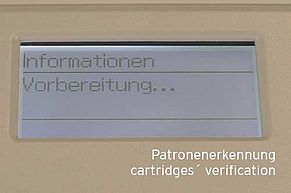

 Refillable ink cartridges for Epson 79 inkjet cartridges (non OEM)
Refillable ink cartridges for Epson 79 inkjet cartridges (non OEM)







