Displayed ink level on Primera LX-900 label printers
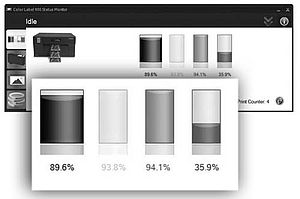
The ink level of each inkjet cartridge inside a Primera LX-900 label printer is shown as percentage. This information is created by the chip on the upper side of the Primera cartridges.
The consumption of ink during printing and the resulting ink level is determined computationally. The printer does not check physically how much ink actually is left inside the cartridge. With this method differences between the ink level displayed on the PC´s screen and the physical amount of ink left inside a Primera LX-900 cartridge are very likely to occur.
When installing a LX-900 cartridge for the first time its ink level is shown with 100 %. That percentage display of the ink levek can go below 0 % to a negative percentage. This method allows You to finish a print job when reaching the 0 % ink level status. At this point it is very important that You monitor the printed labels closely.
Only print with a 0% or negative percentage fill level as long all colors appear on the labels clear and according to Your expectations.
This is important as the Primera LX-900 label printer is working with a thermal print head. For that technology the physical presence of ink inside the print head during printing is essentially important to prevent the heating elements from burning. That means that the ink also has a cooling function inside Your Primers LX-900´s print head.
What is the advantage of a negative ink level on a Primera LX-900 machine?
To be able to continue printing at a negative ink level status is not a bad thing. This way You can make use of the full amount of valuable ink beeing stored inside the Primera cartridge. Due to the way the displayed ink level is calculated it may occur that actually less ink has been consumed during printing as it was calculated. When reaching status 0 % there is then physically ink left inside the LX-900 inkjet cartridge. Following the rule to watch the printed labels closely You can finsh the print job or start new ones.
Especially when using alternative chip for Primera LX-900 cartridges You can maximize the use of these chips by keep on printing at a negative ink level. Just make sure that there is sufficient ink inside the cartridges ! Now You can use this chip until the label printer makes a hard stop and does not start new print jobs with that chip anymore.
 Chip set for Primera LX 900
Chip set for Primera LX 900
 Refill inks for Primera LX900 cartridges
Refill inks for Primera LX900 cartridges
 Octopus Refill Ink for Primera LX900 BK black
Octopus Refill Ink for Primera LX900 BK black
 Fill Bill FOCUS™ PLX9 for Primera LX 900, Bravo 4100 cartridges
Fill Bill FOCUS™ PLX9 for Primera LX 900, Bravo 4100 cartridges
 Ink Syringes with Needles (5 pcs.)
Ink Syringes with Needles (5 pcs.)










