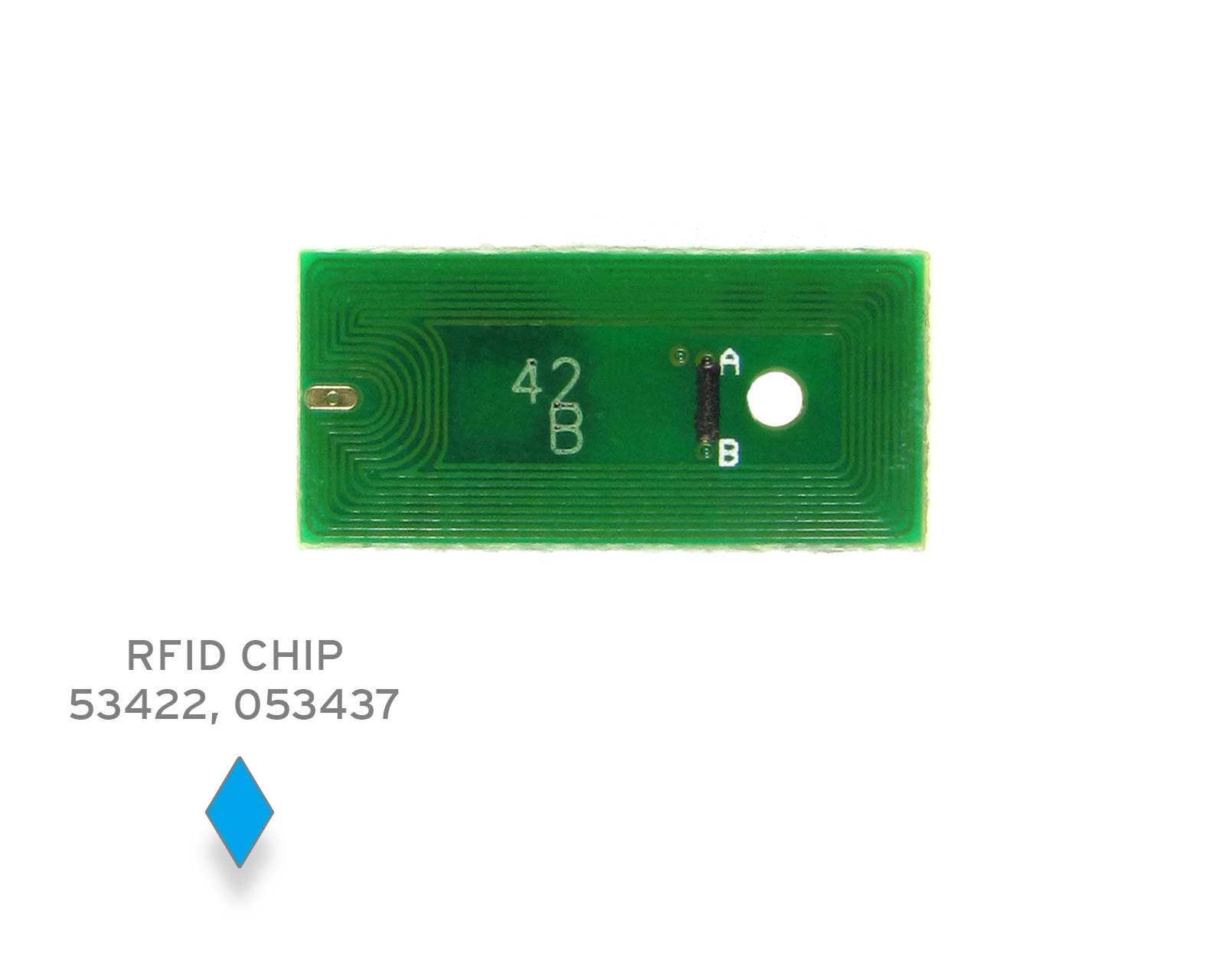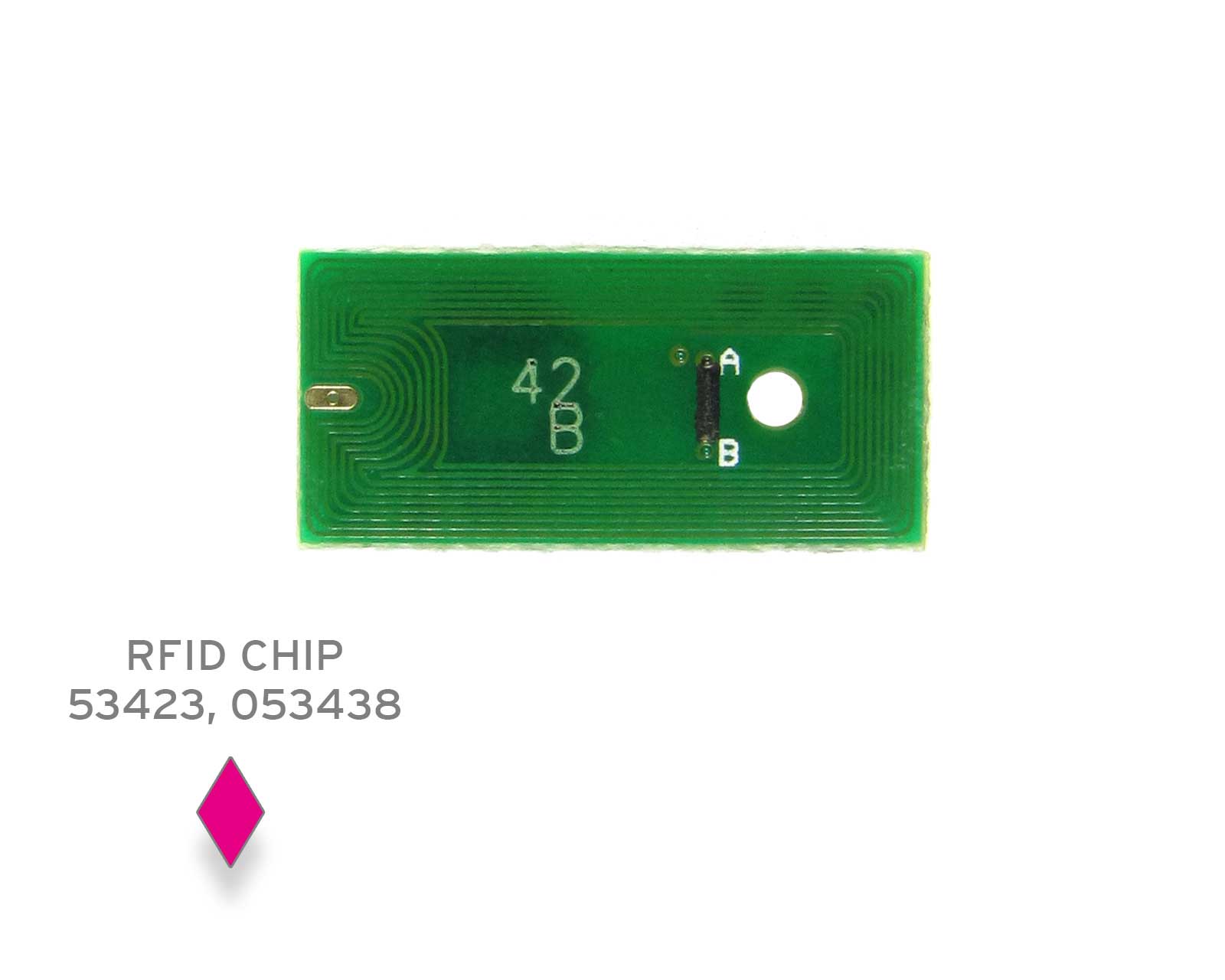Refill Primera LX-900 inkjet cartridges using Fill Bill FOCUS
If You refill inkjet cartridges for Your Primera LX-900 label printer there is a dedicated refill tool available in the Fill Bill FOCUS series. This refill tool works with the so called vacuum refill method - a quick and clean solution.
The Fill Bill Focus for Primera LX-900 comes with four, so called Fill Cuffs suitable for that specific cartridge model. Please set the Fill Cuff which is suitable for Your cartridge into the holder at the refill tool. Place the empty Primera cartridge on the rubber plate. The ink port of the cartridge is pointing upwards and the cartridge´s side with the label facing the rubber plate.



Push the lever of the refill tool that lowers the holder for the Fill Cuff towards the ink port of the cartridge. The sealing plate in the Fill Cuff and the ink port of the Primera LX-900 cartridge have to meet exactly. We recommend to check the proper fitting from each direction.
The empty cartridge is sealed air tight when pushing down the lever of the refill tool firmly, the lever clicks into its final position with a clearly audible sound.The Fill Cuff is sealing the ink port and the upper side of the cartridge is pressed against the rubber plate tightly.
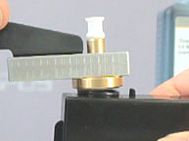


Take refill ink into the refill syringe and mount the syringe on the Luer Lock connector at the Fill Cuff.
Refill ink quantities for Primera LX-900 cartridges
Black 22 ml
Color 10,5 ml
These quantities refer to cartridgees which are completely empty. According to the residual ink remaining in the cartrige before refilling, the actual quantity of refill ink may be less than 22 ml or 10,5 ml.
Pull the plunger of the refill syringe upwards and air will arise out of the cartridge. For better results You can keep the plunger in that upper position for 1 to 2 seconds. Let the plunger go and the negative pressure inside the cartridge sucks the refill ink out of the syringe into the Primera LX-900 cartridge.
Repeat this procedure a couple of times as the whole quantity of refill ink will not be sucked in with doing the procedure once.



Additional sealing of the cartridge´s upper side
To be able to create a strong negative pressure inside the cartridge it is important that there is no air entering the cartridge through openings in the upper side of the cartridge.
There are air channels and other openings located under the upper label, these lead into the inner area of the cartridge. Pay attention to that the end of the air channel of a black Primera LX 900 cartridge comes free from under the label at another place than on the cyan, magenta and yellow LX 900 cartridges.
When refilling a LX 900 cartridge a couple of times the adhesion of the label is decreasing as You have to peel off the label each time You change the chip. Labels that do not stick to the surface that well anymore may cause problems during creating the negative pressure during refilling.
Remove such labels carefully and seal the upper side with another tape.



When the label has been removed from the upside You can see air channel and openings clearly. For sealing this area we recommend to use duct tape. The adhesion of that kind of tape is very strong and it can be adjusted to the cartridge´s shape and structures very well. Press the upside on a strip of tape and fix the tape by pressing it onto the cartridge´s surface firmly. This way prepared the cartridge can be set into the Fill Bill Focus refill tool and gaps between the tool´s silicon rubber pad and the cartridge´s upside will not influence the creation of the negative pressure negatively.
When the refill procedure is completed remove the duct tape and put the original label back on. Make sure that the air channels are free from ink or any other blocking. Furthermore it is necessary that the end of the air channels comes free from under the label as in the original condition as supplied to the customer.



Changing the chip
The cartridge is refilled with ink. Unscrew the refill syringe from the Fill Cuff carefully, open the lever of the Fill Bill FOCUS and take out the LX-900 inkjet caratridge. Replace the old, empty chip with a new, alternative chip. Peel off the label on the upper side of the cartridge carefully. The inkjet chip is located below that label.



Place the new, alternative chip into the same position. Press the label back on the cartridge to hold the chip in its place. If the label is torn You can use simple adhesive tape, The communication between chip and printer works contactless.So You can not block any contacts by using tape. The alternative replacement chips work for one printing cycle of the refilled cartridge. An empty chips has to be replaced with a new alernative one.
The inkjet cartridge for Your Primera LX-900 label printer is now ready for printing again.

 Fill Bill FOCUS™ PLX9 for Primera LX 900, Bravo 4100 cartridges
Fill Bill FOCUS™ PLX9 for Primera LX 900, Bravo 4100 cartridges
 Chip set for Primera LX 900
Chip set for Primera LX 900
 Refill inks for Primera LX900 cartridges
Refill inks for Primera LX900 cartridges
 Octopus Refill Ink for Primera LX900 BK black
Octopus Refill Ink for Primera LX900 BK black
 Ink Syringes with Needles (5 pcs.)
Ink Syringes with Needles (5 pcs.)