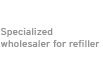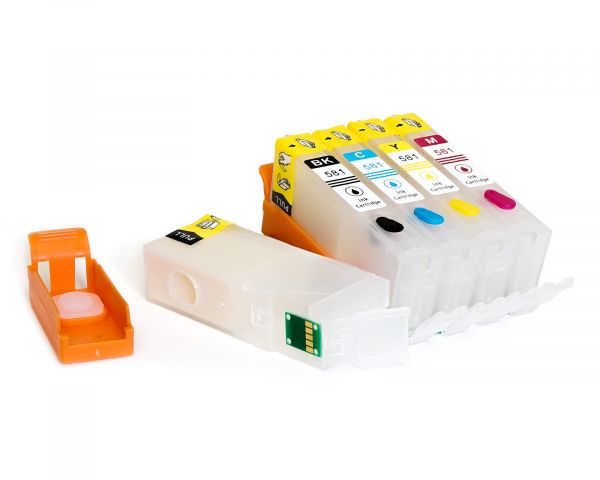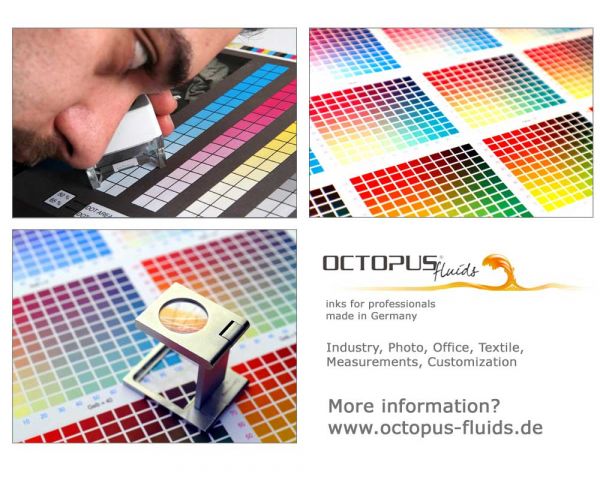Fill In Cartridges for Canon PGI-580, CLI-581 with Permanent Chip
- Order number: RCCATS6150
- EAN 4251496620746
Scope of supply:
Fill In Cartridge black for PGI-580 PGBK (empty, without ink)
Fill In Cartridge black for CLI-581 BK (empty, without ink)
Fill In Cartridge cyan for CLI-581 C (empty, without ink)
Fill In cartridge magenta for CLI-581 M (empty, without ink)
Fill In Cartridge yellow for CLI-581 Y (empty, without ink)
This Fill In printer cartridges is designed for the following printer series:
Canon Pixma TR 7500 series, TR 7520, TR 7550, TR 8500 series, TR 8520, TR 8550, TS 705, TS 6100 series, TS 6150, TS 6151, TS 6200 series, TS 6220, TS 6220 white, TS 6240, TS 6241, TS 6250, TS 6251, TS 6300 series, TS 6350, TS 6350 series, TS 6351, TS 8100 series, TS 8120, TS 8150, TS 8151, TS 8152, TS 8200 series, TS 8220, TS 8220 white, TS 8240, TS 8241, TS 8242, TS 8250, TS 8251, TS 8300 series, TS 8350, TS 8350 series, TS 8351, TS 8352, TS 9100 series, TS 9120, TS 9150, TS 9155, TS 9500 series, TS 9520, TS 9521 C, TS 9540, TS 9541 C, TS 9550, TS 9551 C.
All currently supported models can be found in the \Compatibility\ tab.
Note about ink status:
Within the first print cycle, an ink level is displayed on your printer. If the printer reports \almost empty\, the page count on the chip is almost counted down. This happens regardless of the actual ink level in the cartridge. At this point, no action needs to be taken. If the printer reports \empty\, the page count is zero. The cartridges have a permanent chip that ensures that you can continue printing after the first print cycle. To do this, you must deactivate the ink level on your printer. To do this, follow the instructions in your printer's manual. Once you have refilled the ink, you can continue printing normally. To check the ink level, remove the cartridge from the printer. All cartridges have a transparent cartridge body and let you see very well how much ink is still physically present.
Fill In cartridges for Canon PGI-580 and Canon CLI-581 - easiest filling in contrast to the original cartridges! These cartridges are filled through the upper filler hole. To do this, simply remove the colored plug and fill the ink. Then close the filler hole with the previously removed plug.
Recommended filling quantities:
Cartridge PGI-580: 20 ml - 25 ml
Cartridges CLI-581: 12 ml - 14 ml
Before printing, the upper yellow-colored strip (labeled \Pull\) must be removed. This allows air to enter the cartridge for spent ink and does not create a vacuum that would impede the flow of ink to the print head.
Please make sure that you use only matching inks in these Fill In cartridges for Canon PGI-580 and Canon CLI-581! Universal inks or inks for other types of cartridges affect the operation of your printer to the extent that the print head may be damaged.
This product for Canon PGI-580 and Canon CLI-581 is not an OEM product of the printer manufacturer Canon®. All manufacturers and brand names are used only to indicate compatibility and are the property of their respective owners.
| Printing technology: | Inkjet |
| Technology: | Inkjet printer |
| Brand compatibility: | For Canon |
| Product type: | Compatible |
Funktion leider sehr unterschiedlich
Grundsätzlich bin ich überzeugter "Refiller".
Der Satz mit den ReFill-Patronen für den Canon TS9550 hat etwa 2000 Drucke mit ca. 2 bis 4 Seiten geschafft. Nun fangen nach 1,5 Jahren langsam die Probleme an ... Ob es an mir, dem Drucker oder den "Befüllbare Fill In Patronen für Canon PGI-580, CLI-581 mit Permanentchip" liegt, kann ich nicht feststellen. Der Drucker ist sehr flexibel und ich versuche es mit einem identischen neuen Satz ReFill-Patronen. Die Tinte von Octopus verwende ich seit Jahren mit sehr gutem (und günstigem) Ergebnis.
Sehr geehrter Kunde,
vielen Dank für Ihr Feedback.
Es tut uns leid, dass Sie mit den Fill In Patronen nicht zufrieden sind. Gern können Sie uns direkt kontaktieren, damit wir gemeinsam eine Lösung finden.
Wir entschuldigen uns für die entstandenen Unannehmlichkeiten.
Mit freundlichen Grüßen
Ihr Octopus Team
Müll
Habe eine ganze zeit lang die Original Patronen befüllt. Bis ich auf die Fill In Patronen gegangen bin. leider laufen die Dinger aus und versauen den Drucker. Schade um das Geld
Sehr geehrter Kunde,
vielen Dank für Ihr Feedback.
Es tut uns leid, dass Sie mit dem von uns erhaltenen Fill-In Patronen nicht zufrieden sind.
bei der Befüllung müssen die Patronen unbedingt in den der Lieferung beiliegenden Aufbewahrungsclips gelagert werden, da diese Patronen sonst, wie von Ihenn beschrieben auslaufen. Ggf. kann auch ein Klebestreifen über dem Belüftungsloch zusätzliche Sicherheit bringen. Nach Befüllung muss der Stopfen wieder in das Befüllungsloch gesteckt werden.
Solten die werksseitigen Dichtungen am Druckkopf undicht/defekt sein, liegen den Patronen Zusatzdichtungen bei.
Gern können Sie uns direkt kontaktieren, damit wir gemeinsam eine Lösung finden.
Wir entschuldigen uns für die entstandenen Unannehmlichkeiten.
Mit freundlichen Grüßen
Ihr Octopus Team
Wirtschaftlich und sehr...
Wirtschaftlich und sehr bedienerfreundlich (Quelle: SHOPVOTE)
Leider nicht so toll
Die Patronen laufen im Drucker langsam leer und die Tinte gelangt unabhängig von der Nutzung schleichend in den Resttintentank im Drucker. Dadurch zeigt die Füllstandsanzeige, welche bei der ersten Benutzung noch verfügbar ist, noch halb voll an, obwohl die Patronen bereits restlos leer waren. Hab mir dadurch leider 2 Druckköpfe verbrannt und dadurch zerstört.
Sehr geehrter Kunde,
vielen Dank für Ihr Feedback.
Es tut uns leid, dass Sie mit den von uns erhaltenen Fill In Patronen für Canon PGI-580, CLI-581 nicht zufrieden sind. Gern können Sie uns direkt kontaktieren, damit wir gemeinsam eine Lösung finden.
Wir entschuldigen uns für die entstandenen Unannehmlichkeiten.
Mit freundlichen Grüßen
Ihr Octopus Team
Leider nicht zu empfehlen
Patronen tropfen und Drucker ist stark verschmutzt dadurch. Patronen dürfen anscheinend nicht voll befüllt werden, sondern es soll nur der Schwamm feucht sein. Wofür ist dann der Reservebehälter?
Sehr geehrter Kunde,
vielen Dank für Ihre Bewertung.
Es tut uns leid, dass die von uns erworbenen Fill-In Patronen nicht funktionieren. Wir wollen Ihnen gern bei Ihrer Reklamation helfen. Bitte setzen Sie sich mit unserem Kundenservice in Verbindung, um gemeinsam eine Lösung zu finden.
Mit freundlichen Grüßen
Ihr Octopus Team
Man spart doch ,auch wenn man...
Man spart doch ,auch wenn man bißchen Arbeit beim füllen hat und erzeugt NICHT soviel Abfall ! (Quelle: SHOPVOTE)
 Refill ink kit for Canon PGI-580 PGI-280, CLI-581, CLI-281 inkjet cartridges
Refill ink kit for Canon PGI-580 PGI-280, CLI-581, CLI-281 inkjet cartridges
 100ml Refill Ink for Canon PGI-580 PGBK black with Syringe
100ml Refill Ink for Canon PGI-580 PGBK black with Syringe
 100ml Refill Ink for Canon CLI-581 BK black with Syringe
100ml Refill Ink for Canon CLI-581 BK black with Syringe
 100ml Refill Ink for Canon CLI-581 C cyan with Syringe
100ml Refill Ink for Canon CLI-581 C cyan with Syringe
 100ml Refill Ink for Canon CLI-581 M magenta with Syringe
100ml Refill Ink for Canon CLI-581 M magenta with Syringe
 100ml Refill Ink for Canon CLI-581 Y yellow with Syringe
100ml Refill Ink for Canon CLI-581 Y yellow with Syringe
 100ml Refill Ink for Canon CLI-581 PB photo blue with Syringe
100ml Refill Ink for Canon CLI-581 PB photo blue with Syringe
 Refill ink kit for Canon PGI-580 PGI-280, CLI-581, CLI-281 inkjet cartridges
Refill ink kit for Canon PGI-580 PGI-280, CLI-581, CLI-281 inkjet cartridges
 Refill ink for Canon PGI-580 PGBK, Pixma TS 6150, TS8150, TS9150 black pigmented
Refill ink for Canon PGI-580 PGBK, Pixma TS 6150, TS8150, TS9150 black pigmented
 Print Head Cleaner set for Canon Pixma, Nozzle Cleaner with extension hoses
Print Head Cleaner set for Canon Pixma, Nozzle Cleaner with extension hoses
 Refill ink kit for Canon PGI-580 PGI-280, CLI-581, CLI-281 with photo blue
Refill ink kit for Canon PGI-580 PGI-280, CLI-581, CLI-281 with photo blue
 Refill ink for Canon CLI-581 BK, Pixma TS 6150, TS8150, TS9150 black
Refill ink for Canon CLI-581 BK, Pixma TS 6150, TS8150, TS9150 black
 Refill ink for Canon CLI-581 PB, Pixma TS 8150, TS 9150 photo blue
Refill ink for Canon CLI-581 PB, Pixma TS 8150, TS 9150 photo blue
 Refill ink kit compatible for HP 31, 1VU28AE, Smart Tank yellow 500 ml
Refill ink kit compatible for HP 31, 1VU28AE, Smart Tank yellow 500 ml
 Refill ink kit compatible for HP 31, 1VU27AE, Smart Tank magenta
Refill ink kit compatible for HP 31, 1VU27AE, Smart Tank magenta
 Refill ink kit compatible for HP 31, 1VU26AE, Smart Tank cyan 500 ml
Refill ink kit compatible for HP 31, 1VU26AE, Smart Tank cyan 500 ml
 Refill ink kit compatible for HP 30, 32, Smart Tank 315, 450, 455, 457, 550, 555, 559,...
Refill ink kit compatible for HP 30, 32, Smart Tank 315, 450, 455, 457, 550, 555, 559,...
 100ml Refill Ink for Canon CLI-581 PB photo blue with Syringe
100ml Refill Ink for Canon CLI-581 PB photo blue with Syringe
 100ml Refill Ink for Canon PGI-580 PGBK black with Syringe
100ml Refill Ink for Canon PGI-580 PGBK black with Syringe
 Refill ink for Canon CLI-581 Y, Pixma TS 6150, TS8150, TS9150 yellow
Refill ink for Canon CLI-581 Y, Pixma TS 6150, TS8150, TS9150 yellow
 Refill ink for Canon GI-43 BK Pixma G 540, G 640 MegaTank black
Refill ink for Canon GI-43 BK Pixma G 540, G 640 MegaTank black
 Printer Ink Set for Canon GI-43 MegaTank Pixma G 540, G 640 Printer
Printer Ink Set for Canon GI-43 MegaTank Pixma G 540, G 640 Printer
 1x Refill syringe 20 ml with blunt cannula, 2x nitrile gloves and 8x cellulose swabs
1x Refill syringe 20 ml with blunt cannula, 2x nitrile gloves and 8x cellulose swabs
 4x Refill syringe 20 ml with blunt cannula, 2x nitrile gloves and 8x cellulose swabs
4x Refill syringe 20 ml with blunt cannula, 2x nitrile gloves and 8x cellulose swabs
 10 Refill syringes 10ml with blunt needle, 4x vinyl gloves and 8x cellulose swabs for...
10 Refill syringes 10ml with blunt needle, 4x vinyl gloves and 8x cellulose swabs for...
 iJET WET print head freshness retention, preservation solution
iJET WET print head freshness retention, preservation solution
 Refill ink kit for Epson 102, EcoTank ET-2700, ET-2750, ET-3700, ET-3750, ET-4750 CMYK
Refill ink kit for Epson 102, EcoTank ET-2700, ET-2750, ET-3700, ET-3750, ET-4750 CMYK
 Refill ink for Canon CLI-581 C, Pixma TS 6150, TS8150, TS9150 cyan
Refill ink for Canon CLI-581 C, Pixma TS 6150, TS8150, TS9150 cyan
 Refill ink for Canon CLI-581 M, Pixma TS 6150, TS8150, TS9150 magenta
Refill ink for Canon CLI-581 M, Pixma TS 6150, TS8150, TS9150 magenta