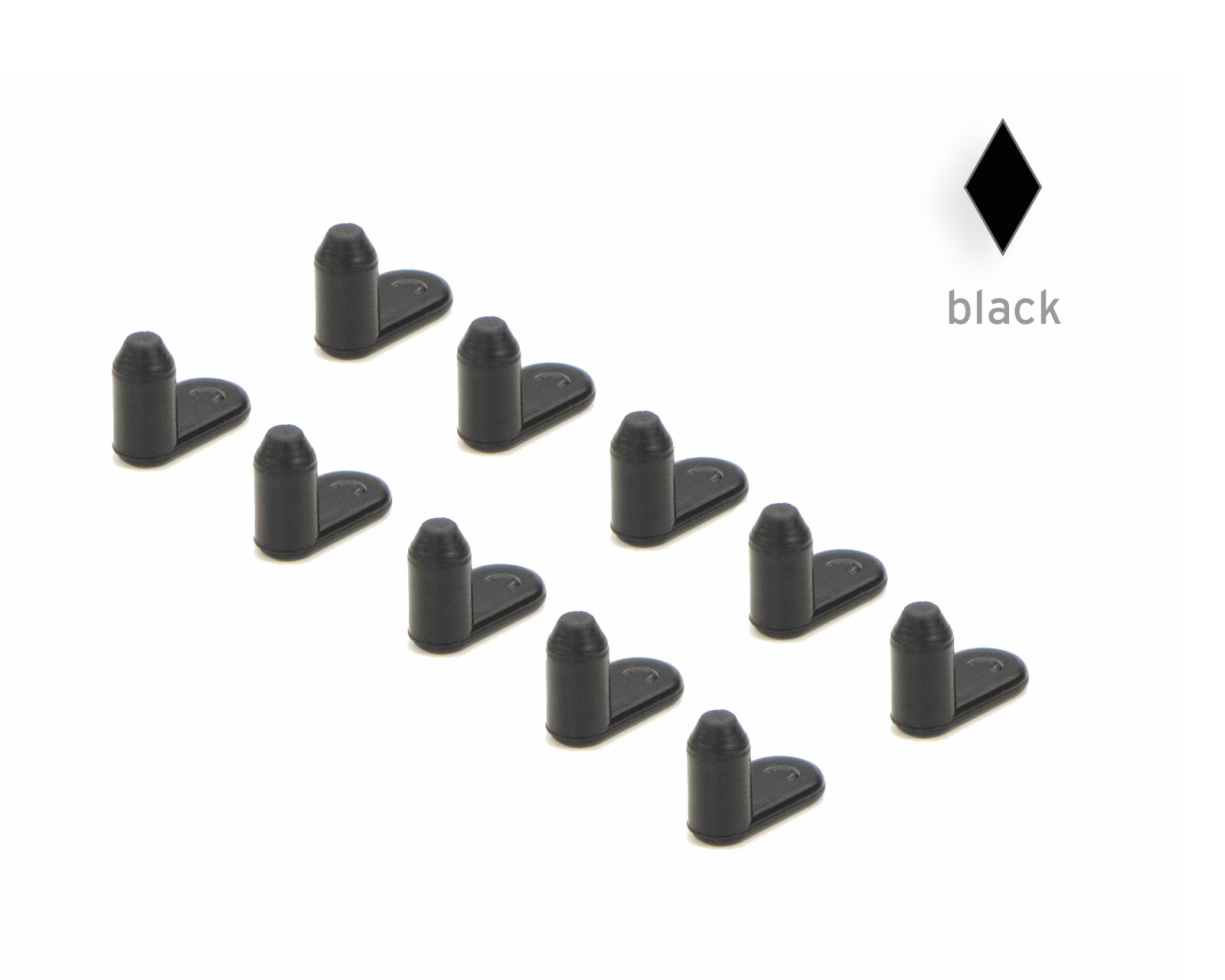Instructions to refill Canon CLI-42 Fill In™ cartridges
It is pretty simple to refill Canon CLI-42 Fill In™ cartridges. But there are two simple things you should consider when filling the cartridge with ink for the first time.
At first you need to remove the chip from the original cartridge and place it onto the corresponding Fill In™ cartridge. Later you can reset this chip with our chip resetter.
The original chip can be removed easily with a sharp knife. Cut off the left of the two small PVC-dots above the chip (picture 2). Remove the chip and place it onto the two PVC-noses of the Fill In™cartridge (picture 3). To attach the chip we recommend to melt the two noses with a hot knife (picture 4 and 5). Please do not use super glue, it would destroy the chip.






Secondly you need to know that you need 5 minutes more if you are filling the cartridge for the first time. In these 5 minutes the sponge inside the cartridge needs to become saturated with ink. The next refill takes only seconds because only the ink chamber needs to be refilled.
To refill the cartridge you need three things:
- the Fill In™ cartridge
- the correct ink
- a syringe with needle
The refilling process:
At first remove the black rubber plug from the filler opening (picture 7). Now draw about 8ml ink into the syringe and fill the cartridge with appoximately 5ml (picture 8 and 9). Now wait 5 minutes.
The ink is slowly sucked from the ink chamber into the sponge until it is saturated (picture 10). After 5 minutes you can fill the remaining ink into the ink chamber (picture 11). Afterwards reseal the filler opening with the rubber plug (picture 12). The next step is to remove the yellow banderole of the air vent hole (picture 13). The cartridge can only print if the vent hole is open. Otherwise air can not replace the ink inside the cartridge and a vacuum is created. If that happens ink can not leave the cartridge. At last remove the yellow/orange plastic foot of the cartridge (picture 14). The cartridge is now filled and can be used to print. As the case may be the chip needs to be reset.
With a little skillfulness you can refill the next time inside the printer without removing the cartridge. For that open the cover of the printer and remove the plug from the cartridge that you want to refill. When refilling ink be careful not to fill in too much and spill over ink.





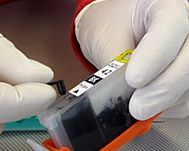

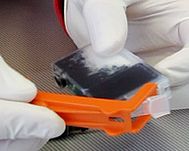
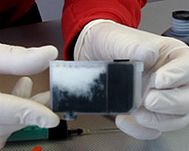
 Chip resetter for Canon CLI-42, Pixma Pro 100 with USB connection
Chip resetter for Canon CLI-42, Pixma Pro 100 with USB connection
 Set with Chip Resetter for Canon CLI-42 and 8 x refill ink
Set with Chip Resetter for Canon CLI-42 and 8 x refill ink