For refilling you will need the following tools:
- ink syringes with needles
- 15 ml of black ink for PGI-525
- 7 ml of ink for CLI-526 each (black, cyan, magenta, yellow)
- absorbent underlay (paper towel, newsprint)
Preparation for refilling Canon PGI-5252, CLI-526, Fill In cartridges

Remove the cartridge Canon PGI-525 or Canon CLI-526 from your printer and insert it into the orange storage clip. Put the prepared cartridge on an absorent underlay. In the rear of the cartridge, you can find the filler opening of the refillable ink cartridge. This opening is closed with a colored closing plug. For refilling the cartridge, you just have to remove this plug. Draw up the ink with a refill syringe.
Refilling of the Canon PGI-525, CLI-526 Fill In cartridges

Insert the refill syringe into the filler opening (picture 2). Inject the ink until the additional tank is full. Wait for a short moment until the ink of the tank is absorbed by the sponge and fill up the tank again. Remove the syringe from the filler opening and close the Fill-In cartridge with the closing plug again. The cartridge is refilled now and you can put it back into the printer.

ATTENTION: When you use our Fill In cartridges for the first time, please release the yellow sticker (marked in picture 3) from the cartridge. Underneath this sticker, you can see the aeration of the cartridge. This aeration serves as pressure balance inside the cartridge during the refilling and the printing process.
Chip exchange from original Canon PGI 525, CLI 526 to Fill In cartridges without chip
Just fix the original chip from the Canon PGI-525 and CLI-526 cartridges on the Fill In cartridge without chip. Please don´t do this with cartridges which have a chip.
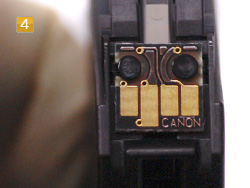
The chip of the original Canon cartridge PGI-525, CLI-526 is attached to the rear of the cartridge. You can see 2 small holes in the chip. The melting points which are set on the holes are serving as fixation to the cartridge. When you have a closer look, you will notice, that the left hole is open to the side while the right hole is closed.

Cut off the right melting point above the closed hole carefully with a cutter. Please make sure that you don´t damage the chip while doing this.

Now you have to get under the chip with the cutter and lift it up sideways off of the original cartridge.
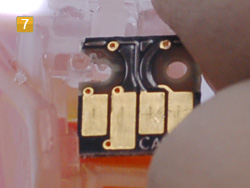
Take the proper Fill In cartridge and attach the original chip on it. For that purpose, begin with the left opened side of the chip and lead it under the left melting point.
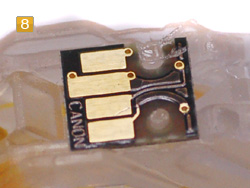
Snap in the right side, so it is tight fitted, fix the chip, if necessary with a small piece of double-sided tape. The chip exchange is finished now. You can put the whole set of Fill In cartridges into the printer again and start printing as usual.
 Ink Cartridges for Canon PGI-525, CLI-526 incl. grey with auto reset chip
Ink Cartridges for Canon PGI-525, CLI-526 incl. grey with auto reset chip
 Refillable Ink Cartridges Canon PGI-525, CLI-526, incl. Grey, Refill Kits
Refillable Ink Cartridges Canon PGI-525, CLI-526, incl. Grey, Refill Kits
 Ink Refill Kit for Canon CLI-521, CLI-526, CLI-551 black
Ink Refill Kit for Canon CLI-521, CLI-526, CLI-551 black
 Ink refill kit for Canon CLI-521 color
Ink refill kit for Canon CLI-521 color
 Ink for Canon PGI-525, 550, 555, 570, PG-540, 545, 510, 512 pigm. black
Ink for Canon PGI-525, 550, 555, 570, PG-540, 545, 510, 512 pigm. black
 Fill Bill FOCUS™ CP525 for Canon PGI-520, 525 and CLI-521, 526
Fill Bill FOCUS™ CP525 for Canon PGI-520, 525 and CLI-521, 526










