Refill Instruction for Samsung ML-1910, SCX-4600, SF-650
When filling toner cartridges we generally recommend our customers to wear latex gloves, so the drum unit won´t get damaged. Furthermore, it is suggested to wear a fine particle mask while filling the drum unit. Please read this instruction carefully before you start refilling.
Put the cartridge carefully on the table. For refilling the cartridge Samsung ML-1910, SCX-4600, SF-650, you have to take off the side cover . As the cover is not fixed with screws, you have to break it, carefully, away from the cartridge. For doing that, just go under the cover with a small, flat screwdriver on both sides and lever the cover (pctures 1 & 2). Take off the side cover and put it aside (picture 3).



Now you can see the closing plug. For releasing the plug, you have to get between the closing plug and the cartridge with a small spatula. Now you can lever it off. Please take care, that the closing plug is not damaged too much, because in that case, it won´t close leak-free anymore. Before you start refilling, you should remove the rest of the toner. Put the rest in a leak-free plastic bag or aspirate it with an aspirator for toner powders. Due to the diverse physical and chemical characteristics could lead to clots.


Refilling of toner cartridge Samsung ML-1910, SCX-4600, SF-650
Take the bottle which contains the toner and screw the funnel on it. This will simplify the refilling. Fill in the refill toner. When you have refilled the cartridge, you can insert the closing plug again and put the cover back on. In case the cover doesn´t fit right, you can fix it with tape on each side.
Samsung ML-1910, SCX-4600, SF-650 chip exchange
As the Samsung toner cartridge is equipped with a toner chip, you have to exchange it after each filling. The toner chip cover is linked to the cartouche with a plastic nose. Cut off the nose carefully. Subsequently, you can take off the cover and exchange the chip. Replace the cover and fix it, if necessary with a tape.
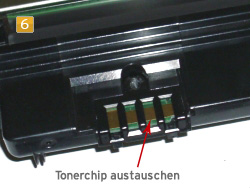
Emptying of the waste toner container
When you already refilled your toner cartridge Samsung ML-1910, SCX-4600, SF-650, you should empty your waste toner container. For that purpose, you can melt a small hole (8-10mm) into the cartirdge at the specified point (picture 7). Pour out the old toner or aspirate it with an aspirator for toner powders. Close the hole with a piece of fabric adhesive tape afterwards. Please make sure, that nothing trickles out anymore. Your toner cartridge is refilled now and you can put it back into the printer.

Safety instructions for the handling of refill toners
Refill toner and toner powder may cause serious health problems if not handled carefully. We recommend always using breathing protection or suction chambers while filling toner cartridges. Furthermore, toner powder and refill toner can be highly flammable with an appropriate oxygen mixture. Please note as well, that you should touch the photoconductor drum in no case or expose it to direct sunlight. This could lead to faulty print-outs. Octopus Office will not take any responsibility for success or failure of the described procedure.
 Set Samsung ML 1910, ML 1915, SCX 4600, SF 650 Toner, Chip, Trichter
Set Samsung ML 1910, ML 1915, SCX 4600, SF 650 Toner, Chip, Trichter
 Toner Powder Samsung ML 1910, ML 1915, SCX 4600, SF 650, Bulk Toner
Toner Powder Samsung ML 1910, ML 1915, SCX 4600, SF 650, Bulk Toner
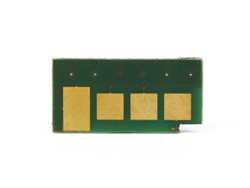 Replacement Chip Samsung ML 1910, ML 1915, SCX 4600, SF 650
Replacement Chip Samsung ML 1910, ML 1915, SCX 4600, SF 650
 Funnel for Toner Powder, Toner Refills
Funnel for Toner Powder, Toner Refills







