You need the following supplies:
- an ink-repellent work surface
- 1 refill adapter
- 1 refill syringe
- 1 drill (included in the delivery)
- 3 x 4ml of coloured ink (cyan, magenta, yellow)
Before refilling:
Place the cartridge on an ink-repellent work surface. Carefully remove the label on top of the cartridge. Now glue the label included in the delivery onto the cartridge (picture 1). Please make sure that it is positioned exactly as the old label.
Place the cartridge into the refill adapter. Make sure that it is audibly locked in place (picture 2).
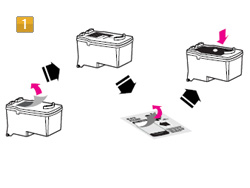
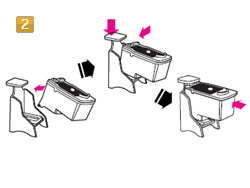
Insert the drilling tool included in the delivery into the filler opening and turn it clockwise, at least six times, in order to enlarge the existing small filler opening (picture 3).
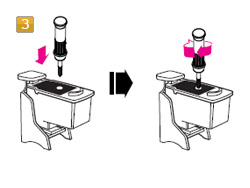
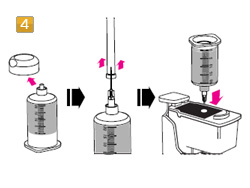
Refilling Canon CL-511, 513 cartridges:
Open the cap of the ink container and attach the injection needle to it. Insert the injection needle into the filler opening marked on the label. Make sure that you insert the needle vertically (picture 4).
Then fill in the amount of ink recommended for the respective type of cartridge by carefully pushing the piston of the ink container down for approx. 30 seconds (picture 5).
Recommended amounts of ink:
- Type A: CL-211, 511, 811 – 3 x 3ml of coloured ink
- Type B: CL-211XL, 513, 811XL 3 x 4ml of coloured ink
These amounts refer to completely empty cartridges. If you fill in too much ink, some ink may spill over.
After refilling the cartridge, attach the syringe to the underside of the refill adapter and suck approx. 1ml of ink from the cartridge (picture 6). Then remove the syringe. For this step, use the syringe without the needle and make sure that no ink or air is drawn back into the cartridge.
This is done in order to clean the nozzles and improve the printing quality.
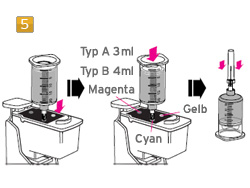
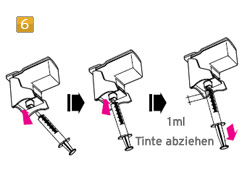
Remove the cartridge from the refill adapter and dab it with a tissue or a kitchen towel (picture 7). Then you can reinsert the cartridge into the printer.
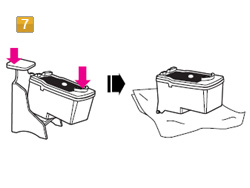
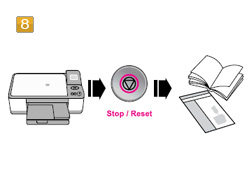
After refilling:
Change the settings of the printer as described below.
- Option 1: If the message "Ink almost empty" is shown:
If the printing quality is normal, you can continue printing.
- Option 2: If the message "Ink depleted" is shown:
Press the "Stop/Reset" button on your printer for 10 seconds.
- Option 3: If the message "Service error 5200" is shown:
Switch the printer off and on, then start printing.
Before using the printer, execute the "Clean print head" process.
Warning: The filling level display is now permanently disabled. Please refill the cartridge immediately if the printing quality deteriorates or you see that the cartridge is empty. If you continue printing without ink in the cartridge, the print head may be damaged.
Please note:
You should never empty ink cartridges completely, but refill small amounts of ink from time to time. This way, the nozzles do not dry out and clog, and the sponge inside the cartridge remains malleable. After refilling cartridges with a sponge, always let them rest on an absorbent underlay for approx. 15 minutes. Never insert a dripping cartridge into the printer! Clean the print head of your cartridges with distilled water from time to time!
Disclaimer:
Neither the printer manufacturer nor we can be held liable for any damage caused by improper or incorrect refilling. The ink is soluble in water, i.e. the bottles can be washed out after use and disposed of in the recycling bin. Syringes and needles (with protective caps!) are non-recyclable waste. You are of course welcome to return the empty bottles and supplies to us.
Keep out of the reach of children! In appropriate storage, the ink can be stored for up to three years.
Please also read the section Refill advice.








