Instruction for refillable cartridges alternative for Brother LC-3219 LC-3217 inkjet cartridges
The original Brother LC-3219 LC-3217 inkjet cartridges can be replaced by refillable Fill In cartridges. These alternative single tank cartridges have a built in port for filling in the pigmented printer ink and they have a holder for the alternative ink chips. The ink chip identifies the cartridge towards the printer and delivers the necessary information for the displayed ink level plus the ink level related warning messages. The set of refillables is suitable for the Brother® printers:
MFC-J 5330 DW, MFC-J 5330 DW XL, MFC-J 5335 DW, MFC-J 5335 DWF, MFC-J 5730 DW, MFC-J 5830 DW, MFC-J 5930 DW, MFC-J 6530 DW, MFC-J 6535 DW, MFC-J 6535 DW XL, MFC-J 6730 DW, MFC-J 6930 DW, MFC-J 6935 DW, MFC-J 6935 DWF.
The full set of refillable cartridges consists of four single ink tank cartridges. These are capable to replace the original Brother® LC-3219 BLACK, LC-3219 CYAN, LC-3219 MAGENTA, LC-3219 YELLOW and as well the LC-3217 BLACK, LC-3217 CYAN, LC-3217 MAGENTA, LC-3217 YELLOW inside the inkjet printer. Depending on which version of the alternative chip has been mounted on the refillable cartridge it will be recognized either as an 3219 or as an 3217 cartridge. The necessary ink chips are available separately.
The refillable single tank cartridges are made from see-through plastic material and provide You with the opportunity to check on the physical ink level inside the cartridges very easily. The supply of ink towards the Brother® printer is provided by the cartridge´s ink port which is equipped with a valve. This self-closing valve ensures that the cartridge is not leaking any ink when it is taken out of the printer.
The advantage of easy refilling is established by the fill port on the cartridge´s front side. Right below that fill port there is the ventilation opening. It ensures that the volume of the ink used for printing is replaced by air and no negative pressure builds up inside the refillable cartridges for LC-3219 LC-3217. During printing the fill port has to be closed and the air port opening has to be open.
The holder for the alternative ink chips is located on the upper side of the refillable cartridge body. The holder is suitable for the chips available at OCTOPUS®. Inside the holder there are four little plastic pins. These pins meet the opening and the recesses in the chip´s board. The pins make sure that the chip is positioned correctly in the holder and they also hold fast the chip after it has been pressed onto the pins gently.
Filling the refillable cartridge with pigmented printer ink - the right amount of ink for LC-3219
For filling up the refillable cartridge for Bother® LC-3219 LC-3217 remove the plug outof the fill port. Please keep that plug to be able to close the port again after filling the cartridge.
The following quantities if ink are suitable for the refillable cartridges:
BLACK - 55ml to 60ml
CYAN / MAGENTA / YELLOW - 20ml to 22ml
We recommend that the ink level inside the cartridge does not exceed the fill port when the refillable cartridge is positioned as it is going to sit in the printer. This ensures that no ink is leaking from the cartridge out of the fill port. Fill the desired amount of ink into the cartridge carefully - when using a refill syringe in combination with a cannula pay attention to not inflict any damages with this sharp needle. Close the fill port when the refillable cartridge is fully filled.
Mounting the alternative ink chip with LC-3219 capacity
For the application of the alternative ink chips, the following procedure has proved to be advantageous for us:
1) Place the chip with the rear recesses first on the rear retaining pins and then lower the chip straight down overall. Then the opening and the recess in the front area of the chip board also meet the retaining pins in the chip holder.
2) In the second step, the chip is already correctly positioned in the holder. The next step is to press the chip carefully onto the holding pins. As the cartridge sit still inside the printer and do not move from side to side during printing it is sufficient to fix the chip in the holder just a bit. As long as they stay in the right position when the refillable cartridge is installed into the printer - that´s fine.
3) Check that the black L-clip is not installed in the cartridge´s housing when mounting an alternative LC-3219 chip replacing an empty chip. Remove the L-clip if it should be there in that case. ( In the picture the red cross strikes out the L-clip)
Instructions for handling the ink chips:
- Do not touch the contacts, exposed components of the chip directly.
- Use a small forceps or tweezers to position the chip in the holder.
- Use a piece of kitchen towel or similar to press the chip into the holder.
- The chip is extremely sensitive to static discharges.
The alternative ink chips for Brother® LC-3219 are one-time usable. This means after the chip has reported the message "cartridge empty", it is necessary to replace the empty chip with a new alternative chip.
The cyan Fill In cartridge is filled with ink and equipped with a new ink chip for LC-3219 CYAN. The cartridge is now ready for beeing used in the printer. Make sure that the ink port is closed and the plug has been removed from the vent. Slide the Fill In cartridge into the correct cartridge position in the cartridge compartment in the printer and click the cartridge firmly into place by pressing on the back of the cartridge. Thanks to the new ink chip, the cartridge is displayed with a full ink level.
Note that thedisplayed ink level indicator is an estimated value. Because of this, please check regularly how much ink is actually left in the cartridge - make sure that there is always sufficient ink in the cartridge. In the case that the chip signals that the cartridge is empty but there is actually still ink in the cartridge, you will need to equip the refillable cartridge with a new, alternative chip. Ideally, you should also refill the cartridge then.
 Chipresetter for Brother LC-3211, LC-3213, LC-3217, LC-3219 inkjet cartridges, for 120 Resets
Chipresetter for Brother LC-3211, LC-3213, LC-3217, LC-3219 inkjet cartridges, for 120 Resets
 ECO-FILL set of syringes with filling tips
ECO-FILL set of syringes with filling tips
 Refill ink comp. with Brother LC-3217 BK, LC-3219 BK black pigmented
Refill ink comp. with Brother LC-3217 BK, LC-3219 BK black pigmented
 Refillable Ink Cartridges compatible with Brother LC-3219 without Chip
Refillable Ink Cartridges compatible with Brother LC-3219 without Chip
 Ink chip kit replacing Brother LC-3219 XL black cyan magenta yellow
Ink chip kit replacing Brother LC-3219 XL black cyan magenta yellow
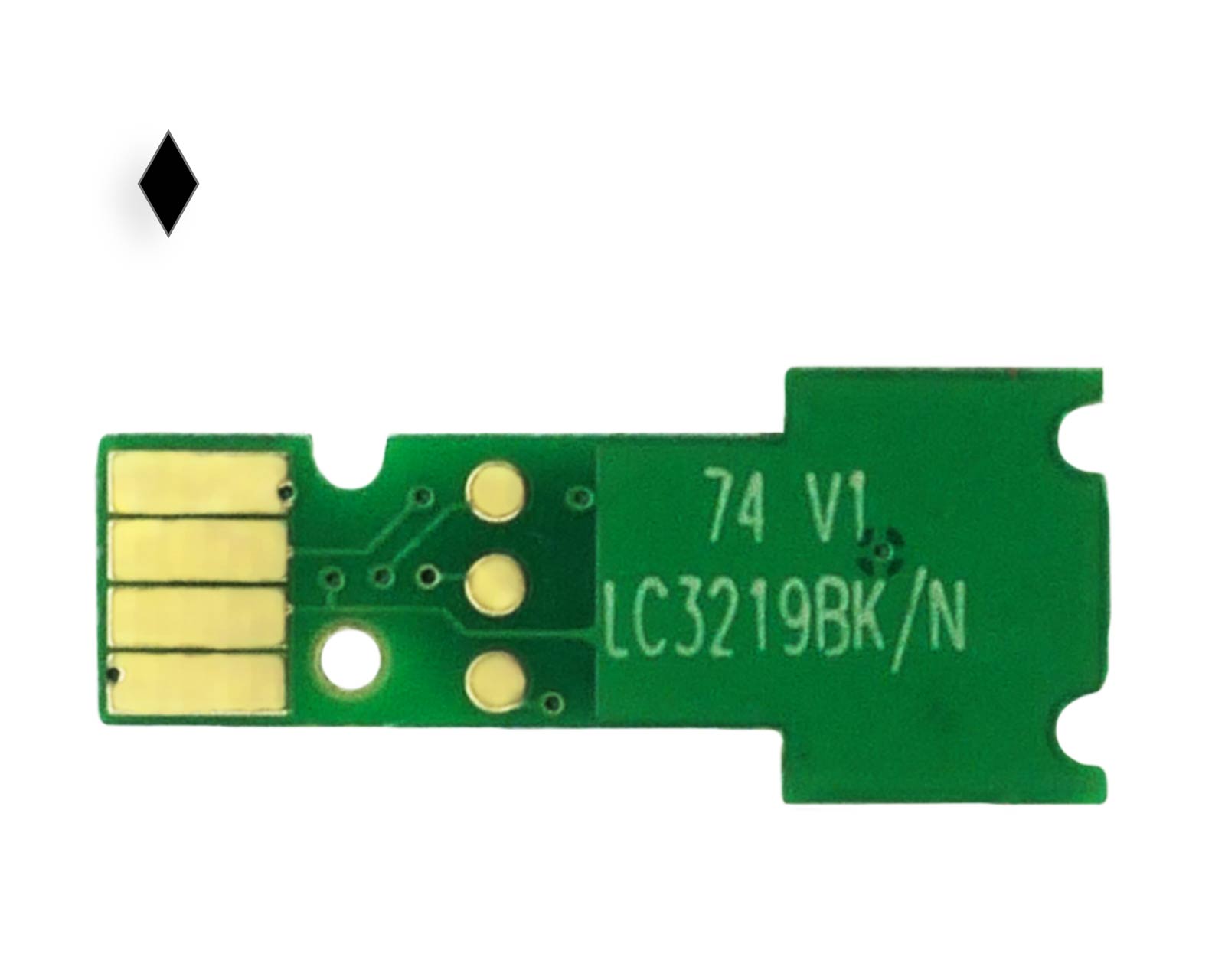 Ink chip replacing Brother LC-3219 XL BK black
Ink chip replacing Brother LC-3219 XL BK black







![[Translate to Englisch:] Set Fill In Patronen alternative zu LC-3219 LC-3217](https://www.octopus-office.de/info/fileadmin/_processed_/3/3/csm_set-refillable-lc3219-lc321_51589b883c.jpg)
![[Translate to Englisch:] Tintenauslass an LC-3219 Tintenpatrone](https://www.octopus-office.de/info/fileadmin/_processed_/7/2/csm_Tintenauslass-Patrone-3219_b7b90141c2.jpg)
![[Translate to Englisch:] Einfüllöffnung für Druckertinte und Belüftung an LC3219 Fill In Patronen](https://www.octopus-office.de/info/fileadmin/_processed_/f/f/csm_Tinteneinlass-Belueftung-LC_9bd6e1f783.jpg)
![[Translate to Englisch:] Halterung für Chip an LC-3219 LC-3217 Patrone](https://www.octopus-office.de/info/fileadmin/_processed_/0/0/csm_halterung-tintenchip-lc3219_c0f08b2003.jpg)
![[Translate to Englisch:] Einfüllen Druckertinte LC-3219 LC-3217](https://www.octopus-office.de/info/fileadmin/_processed_/f/5/csm_nachfuellen-LC3219-LC3217-druckertinte_a5252501f4.jpg)
![[Translate to Englisch:] Tintenfüllstand unterhalb Unterkante Einfüllöffnung LC-3219](https://www.octopus-office.de/info/fileadmin/_processed_/8/b/csm_tintenfuellstand-refillable_da4f96b1c4.jpg)
![[Translate to Englisch:] Alternativchip LC-3219 in Halterung positionieren](https://www.octopus-office.de/info/fileadmin/_processed_/8/2/csm_LC3219-chip-einsetzen_e5a4d13a65.jpg)
![[Translate to Englisch:] Chip auf Haltestifte in der Halterung festdrücken](https://www.octopus-office.de/info/fileadmin/_processed_/5/f/csm_lc3219-chip-halterung-festd_470b5912f0.jpg)
![[Translate to Englisch:] Fill In Patrone LC-3219 CYAN mit vollem Tintenfüllstand](https://www.octopus-office.de/info/fileadmin/_processed_/6/a/csm_Tintenfuellstand-Brother-LC_22eee2fcb3.jpg)
